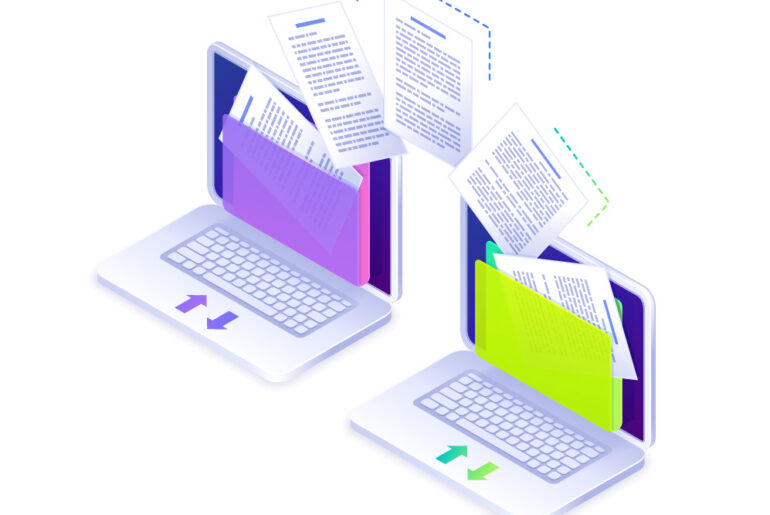Optimizing Compound Selection: A Comprehensive Guide to MolPort’s Advanced Database Access
Unlocking the full potential of the MolPort database requires more than just online browsing. In this guide, we explore the benefits of downloading data for offline access and explore the various ways researchers can leverage MolPort’s advanced features for in-depth compound analysis.
Granular Access for Deeper Analysis
MolPort provides granular access to its extensive database to cater to diverse research needs. Whether you’re in the purchasing department, a computational chemist, or part of a screening group, MolPort offers tools for:
- Filtering
- Diversity analysis
- Clustering
- Virtual screening
- Virtual docking
Additionally, the purchasing department might want to assess volume discounts, shipping costs, and delivery time; computational chemists could combine substructure searching with a minimum amount available, and the screening group might want to find closely similar structural analogs to fill gaps in a 96-well HTS plate.
To optimize compound selection, MolPort facilitates the combination of substructure searching with various criteria, such as volume discounts, shipping costs, delivery time, and minimum available amounts.
Data Download and Processing
The key to deeper analysis is downloading and processing the required data locally. MolPort makes its data available for download to registered users, allowing compatibility with in-house, open-source, or commercial visualization and analysis tools.
Update Frequency:
While the online database receives daily updates, downloadable files are updated monthly. After an initial download, a Monthly Update File lists added compounds (SDfile/SMILES file) and removed compounds (plain text files with MolPort IDs). The “Amount Data” folder contains tab-separated text files with MolPort IDs and stock amounts. This allows you to update the previously acquired information.
Standard FTP Download:
Available to registered users, this download includes all data in the Open Access Files plus elements like stock amount, pack size, lead time, and price range.
Download with Special Tools:
The download process can be automated using scripts, automatic downloading, or workflow automation tools. An example demonstrates how to automate the download process using KNIME.
Database Subsets
MolPort offers various subsets for download based on project requirements:
All Stock Compounds: Information on stock products combining Screening Compounds and Building Blocks.
- FTP folder name: “All Stock Compounds”
- File names start: “IIS”
All Stock Screening Compounds: Typically available in milligram quantities with a guaranteed purity of over 90% by H-NMR or LCMS.
- FTP folder name:”Screening Compounds”
- File names start:”IISSC”
All Stock Building Blocks: Data on all stock building blocks, generally available in larger amounts than screening compounds.
- FTP folder name: “Building Blocks”
- File names start: “IISBB”
Full Database: Contains over 47 million chemical structures with historical information on products that were sold out, have no defined price, or currently lack specific suppliers. Data is provided in SMILES format only.
- FTP folder name: “Full DB”
- File names start with: “fulldb”
Access Levels
MolPort provides two access levels:
BASIC FTP:
- Structure files (SDfile/SMILES)
- Molport ID
- Direct links to compound pages in the online database
PROFESSIONAL FTP:
In addition to Basic FTP, it includes detailed information such as stock amount, pack size, lead time, and price range. Access also includes dedicated folders on natural compounds and building block functional groups.
Subscription Model for Professional access
As of January 2024, MolPort has introduced a subscription model for Professional FTP access. Under the standard subscription, organizations are entitled to include up to 5 users at no additional cost. For organizations with larger requirements exceeding the standard user limit, MolPort offers tailored pricing options to accommodate specific needs. However, loyal customers will continue to enjoy free access as a token of appreciation. Special conditions are available for universities and research institutes, aligning with MolPort’s commitment to education and research.
PRO Database includes:
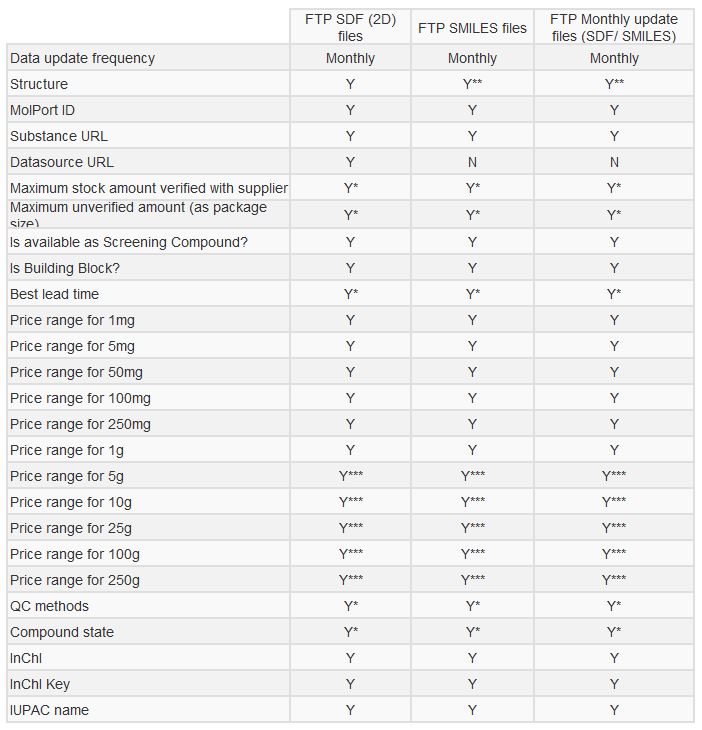
**SMILES for SMILES files
***Only for Building Block files (not for made to order)
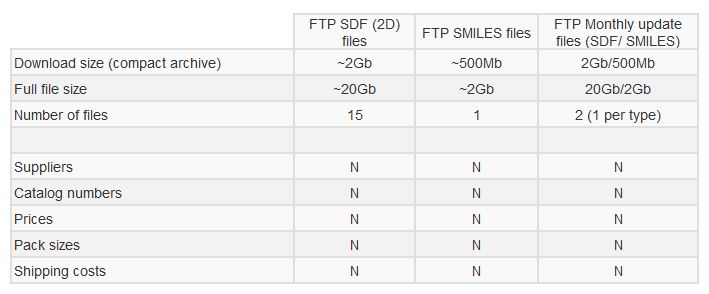
Unlock the full potential of MolPort’s database by taking advantage of advanced features, downloading data for offline access, and staying updated with the latest compounds through a seamless subscription model. Dive deep into compound analysis and selection for groundbreaking research and discoveries.
These files can be accessed after acquiring a login and password. Please log in and go to the FTP access page to request FTP access.
Note: Only users with corporate/university email addresses can receive valid credentials